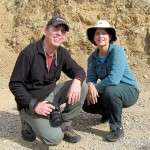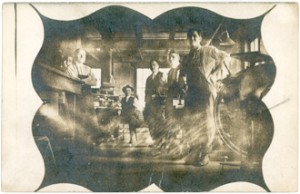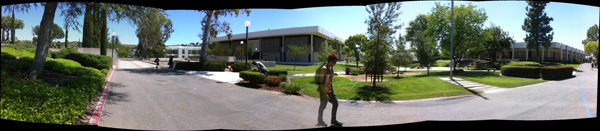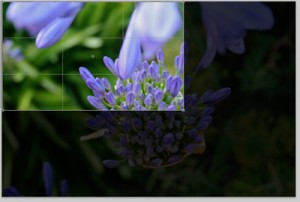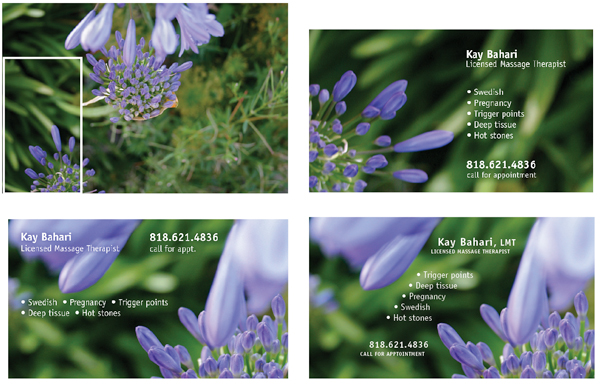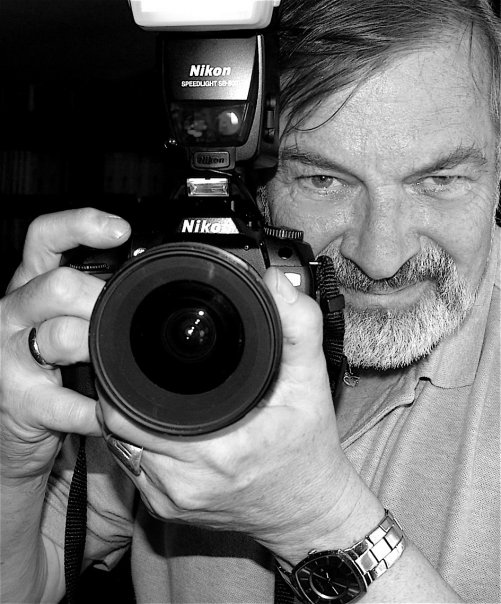Original image, unaltered.
Grunge isn’t new, but the ability to add it to image on the fly using the new crop of camera apps for mobile computing promises to take schmutz to a whole new level. I’ll be looking at some of the free and nearly free apps that can assist artists in realizing their creative visions.
It seems, as a culture, we’ve mastered the art of creating pristine photographs. Photoshop has provided artists with the tools, and those that master them can retouch, repair and restore images to better-than-new, if there is such a thing. One only has to search websites like istockphoto.com or veer.com to find an abundance of stock photos, illustrations and videos, whose rights can be purchased for $.99 and up!
Now that our collective consciousness has been saturated with dust-, scratch-, and stain-free images, some photographers, illustrators and graphic artists are spending their processing time adding just the right amount of grit, grime, and goo to their images to set them apart from the increasingly ordinary flood of work on the cheap stock market.
And no, grunge isn’t new, and neither are the type of edges seen in the altered images of the snapdragons. Well before Photoshop or digital images, photographers distressed their prints using a variety of methods not excluding grease and toxic chemicals.
There have been techniques to achieve the rough and tumble, aged look seen in the snapdragon images since Adobe Photoshop© first appeared in 1990, but in order to achieve many similar effects, one had to first understand the relatively complex processes required to achieve similar results, and then implement the techniques on machines that crunched the data while you showered and ate breakfast. Only then could you could view the results of your commands, and then the results were unpredictable at best.
Instead of waiting hours, it now takes just a few seconds to render results on the newer, faster generation of mobile devices. And because most of these apps are so easy to use, I’ve been transferring images to my phone to alter them with apps instead of using a full-blown image editing program like Photoshop. For only $10, you can download enough apps to to mess up even the cleanest images beyond recognition. Here are just a few of the photo apps that photographers, designers and artists can use to create dramatically altered images:

Grunge effect added in photo app, picfx. I found effects resulted in edges very similar to Photographic Edges' edge masking templates, with added features for textures.

After applying the grunge effect, I applied a second, aged paper effect.