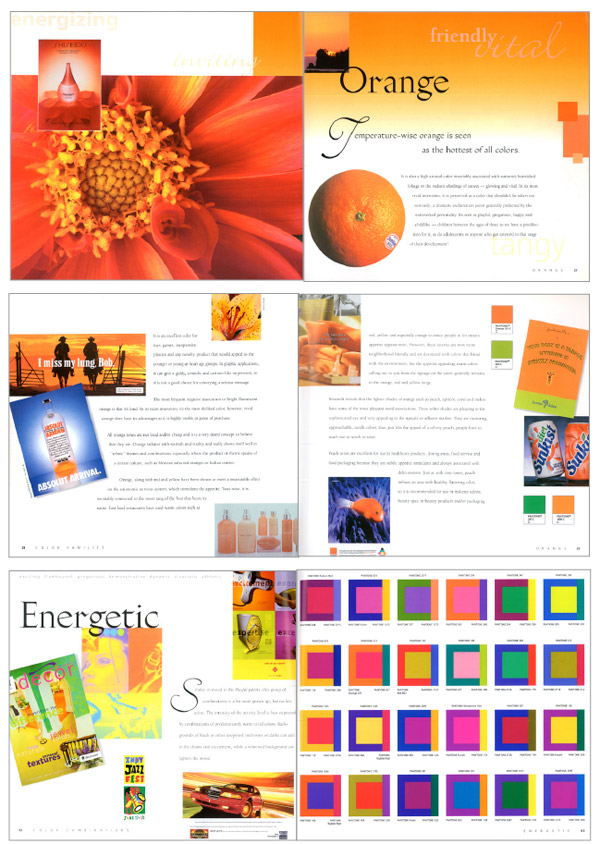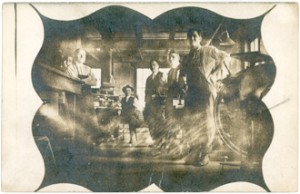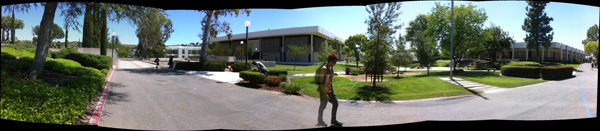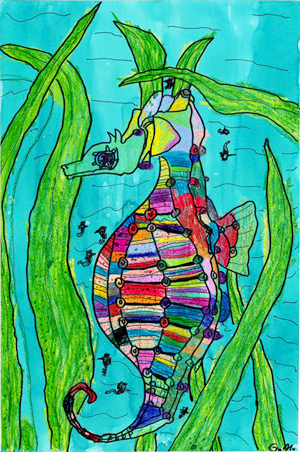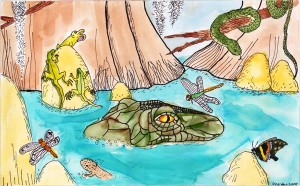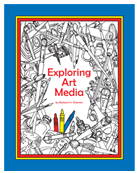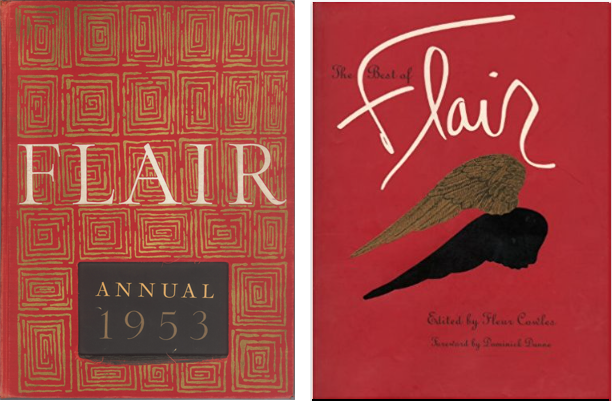
Left is the original 1953 Annual, and right is a reprinted compilation of the critically acclaimed magazine.
While out and about last weekend I happened to wander into a Barnes & Noble bookstore.
As usual, I found myself in the Graphic Design section, and my attention was immediately drawn to a large red volume on the top shelf.
Pre-ecommerce, I had searched unsuccessfully for another copy, wondering if the magazine had been published for more than just one year. The volume in B&N was confined in a clothbound box and shrink-wrapped, so there was no opportunity to browse its pages.
Knowing Flair was again available, I checked it out on Amazon. Still, no opportunity to flip through the pages but with plenty of copies available, I snatched up a cheap one just so I could cut out the uniquely designed and printed pages.
Flair was quite innovative and was said to be “the first magazine that became an art form,” featuring the work of Salvador Dali, Matisse, George Bernard Shaw and Walker Evans to name just a few.
According to the Amazon description of the new publication, “this facsimile edition offers the same ingenious bookmaking of its predecessor, including multiple gatefolds with die-cuts, booklets, and accordion folder leaflets.”
If you’re a fan of uniquely printed art, you might pick up a copy of the Flair Annual 1953 while it’s still available.

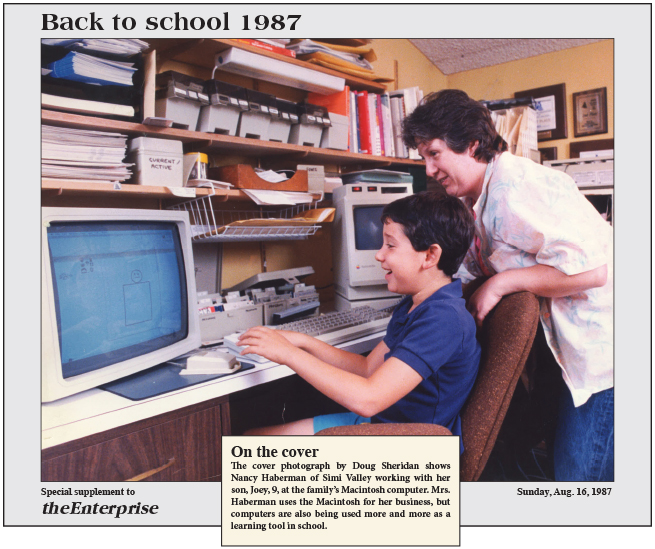

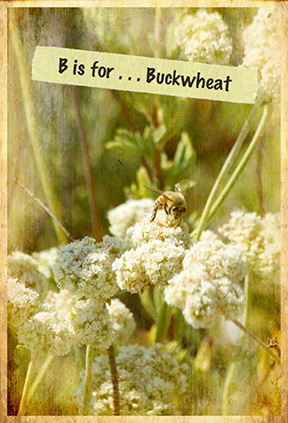 Perhaps you’re looking for something a little more retro. Thanks to the new digital cameras and Smartphones, we’re able to capture well-lit, sharp focus images, so what’s the big deal? Anyone can take “nice” pictures these days. So, let’s look at images differently and carefully mess them up like we used to do by accident.
Perhaps you’re looking for something a little more retro. Thanks to the new digital cameras and Smartphones, we’re able to capture well-lit, sharp focus images, so what’s the big deal? Anyone can take “nice” pictures these days. So, let’s look at images differently and carefully mess them up like we used to do by accident.