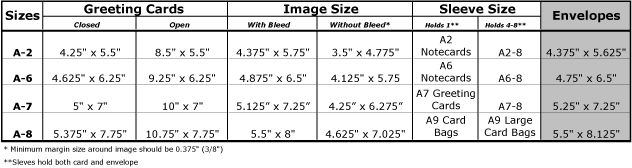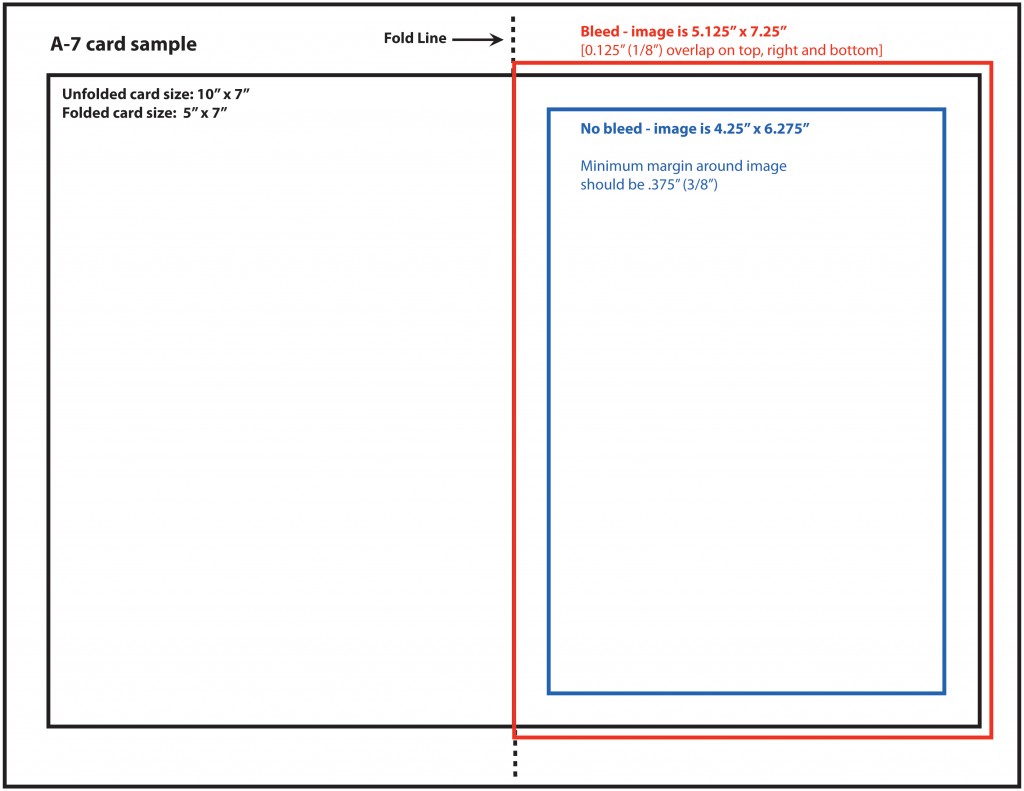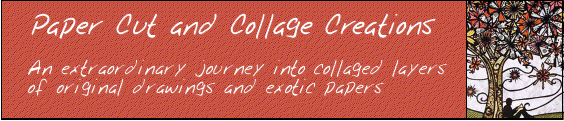
Elizabeth VanDuine
http://www.elizabethvanduine.com/
 At first glance, Elizabeth Vanduine’s art may look like an intricate painting, but upon closer inspection, you’ll discover layers of colorful, textured papers meticulously matched to the negative space created behind her black silhouette-style original drawings. She calls it “organized chaos.”
At first glance, Elizabeth Vanduine’s art may look like an intricate painting, but upon closer inspection, you’ll discover layers of colorful, textured papers meticulously matched to the negative space created behind her black silhouette-style original drawings. She calls it “organized chaos.”
Starting with plain paper and a pencil, the basic design is carefully sketched and then made permanent with a thick black marker. Then all of the white space is carefully cut out, leaving a delicate black drawing, much like Japanese Kirie, or “cut picture.” Layers of papers are matched to the open spaces and applied quite precisely to the back of the drawing using archival book binding paste.
Elizabeth considers herself very organic in nature, and enjoys the meditative process of her cut paper creations. The first stage, the design and drawing is the most creative and integral to the finished piece. If the drawing is not clear, the cutting becomes quite confusing. Stage two involves the technical aspects of cutting out all the negative spaces to create the paper cut which resembles a stencil. In stage three, the image comes alive as Elizabeth pastes papers onto the back of the paper cut. This three-stage process allows her to layer a bit of herself into each piece.
“It’s fascinating to me that this whole process was not learned or seen anywhere else, yet has existed in Japan for years. It was ‘born’ from a single creative experience that just came to me.” This unique art form literally found Elizabeth quite by accident, when she was working on some sketches at her mother’s house, and found a table full of scrap papers, some glue, and an exacto knife that was meant for another purpose.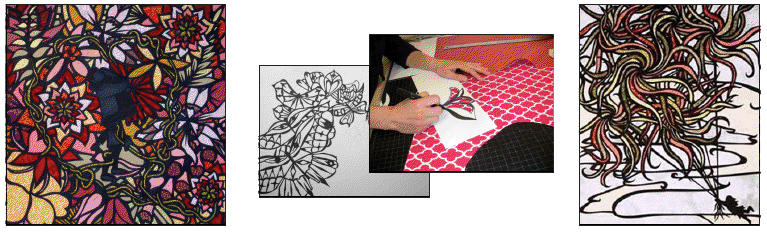
Obviously inspired by nature, the designs often include elements like the sun, moon, stars, swirls, trees, and flowers. There are dozens of projects waiting to be done, although Elizabeth admits that each project “pulls” her in to begin the process. Choosing from her sketches or from ideas generated from commissioned pieces, this art work is truly inspiring and full of the passion that the creator brings into form from chaos.
Original framed pieces, prints, and cards can be found at the Verksted Gallery in Poulsbo, Washington. Commissioned work is welcome.




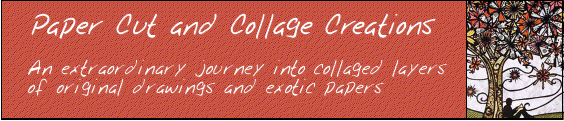
 At first glance, Elizabeth Vanduine’s art may look like an intricate painting, but upon closer inspection, you’ll discover layers of colorful, textured papers meticulously matched to the negative space created behind her black silhouette-style original drawings. She calls it “organized chaos.”
At first glance, Elizabeth Vanduine’s art may look like an intricate painting, but upon closer inspection, you’ll discover layers of colorful, textured papers meticulously matched to the negative space created behind her black silhouette-style original drawings. She calls it “organized chaos.”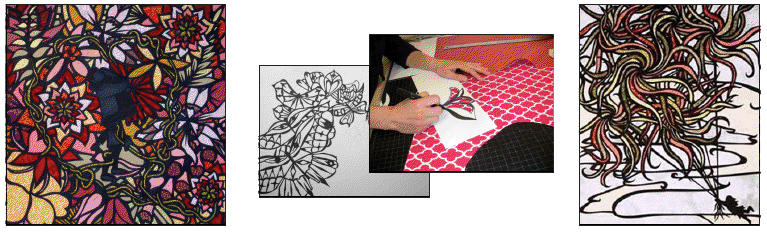

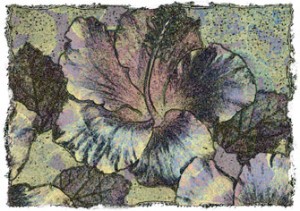
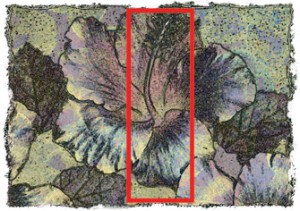

 3.
3.